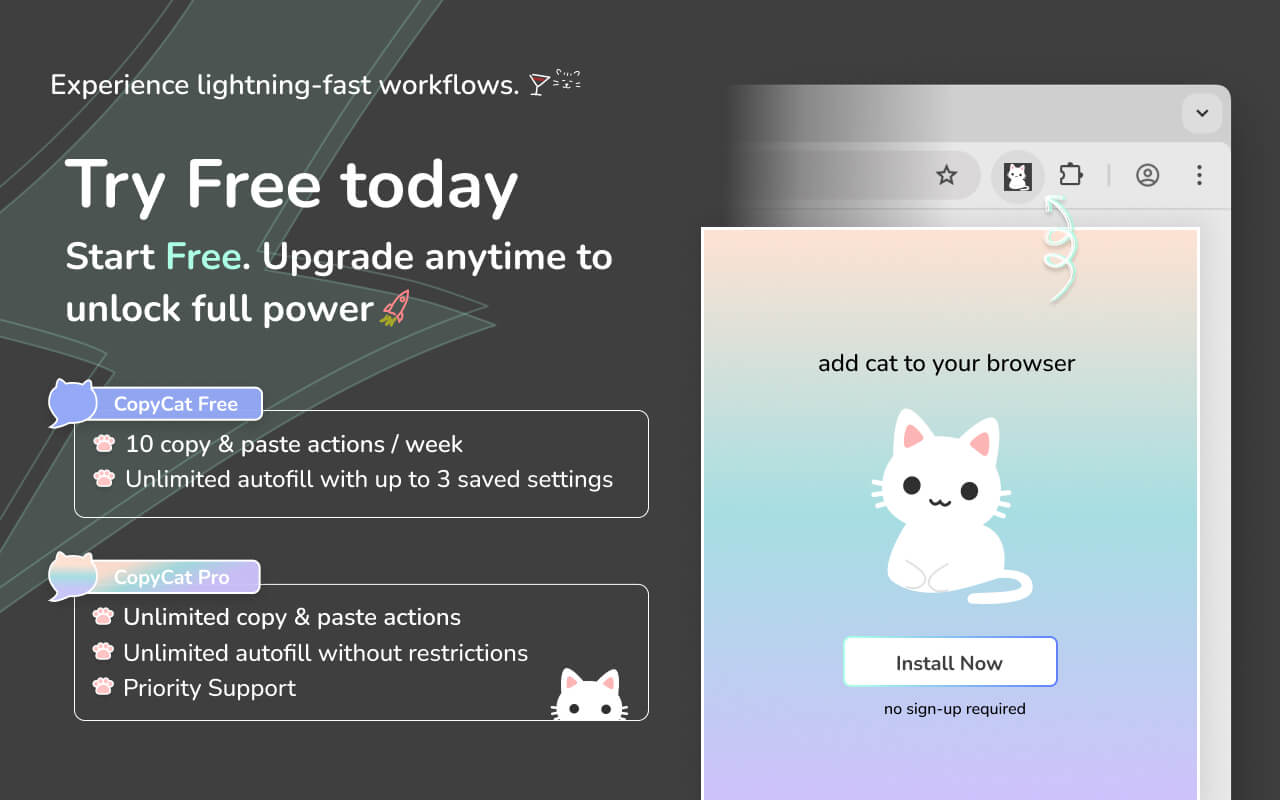MultiField CopyCat: Chrome Extension for Form Copy & Autofill - Now Featured on Tech Sites (2025)
Published on October 10, 2025 - 4 min read
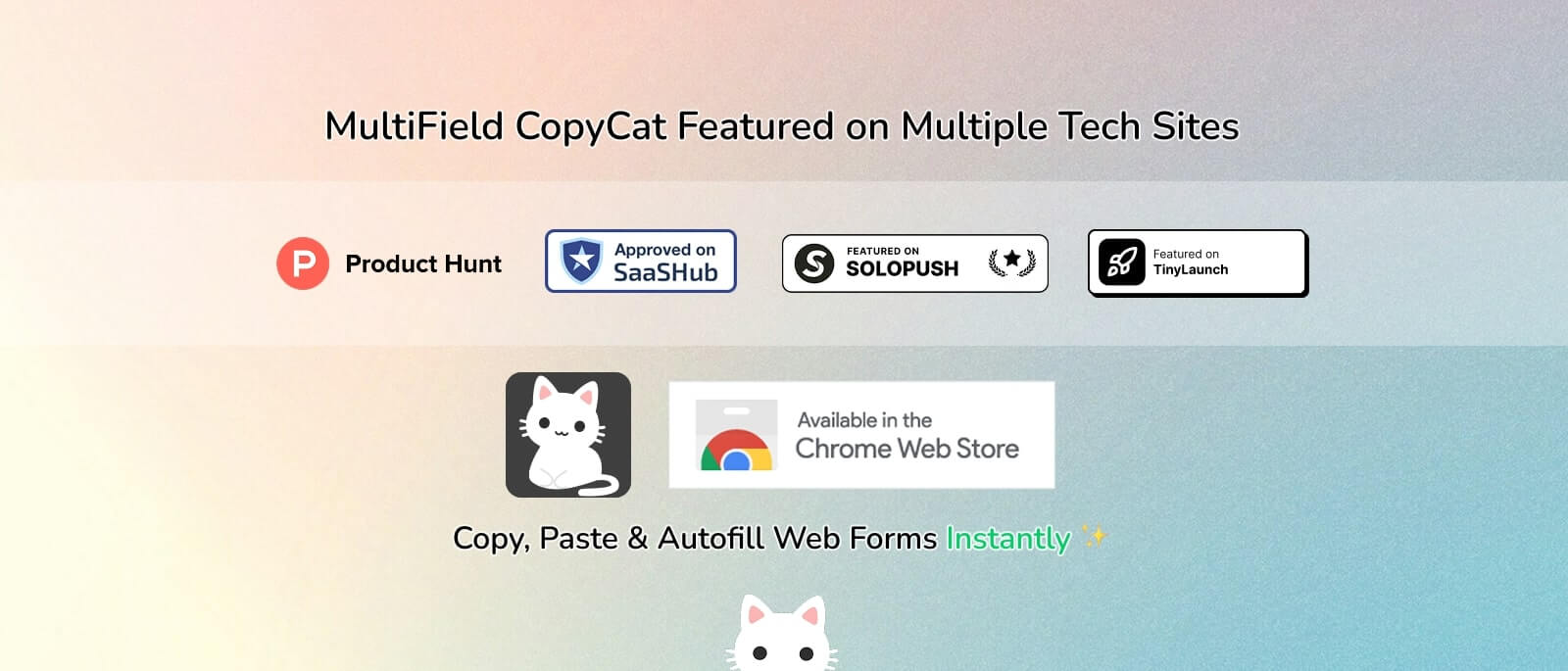
Filling out repetitive forms online can be a time-consuming task. Whether you’re doing web data entry, QA testing, or just managing multiple online forms, having the right tool can save hours of effort.
That’s why we’re excited to announce that MultiField CopyCat, the Chrome extension that lets you copy, paste, and autofill multiple form fields at once, is now available and listed on multiple leading tech directories in 2025!
🐱 What is MultiField CopyCat?
MultiField CopyCat is a Chrome extension designed for speed and productivity. It allows users to:
- Copy and paste multiple form fields in selected area with dragbox
- Copy and paste all form content across pages
- Autofill forms instantly across websites
- Speed through form entries with customizable keyboard shortcuts
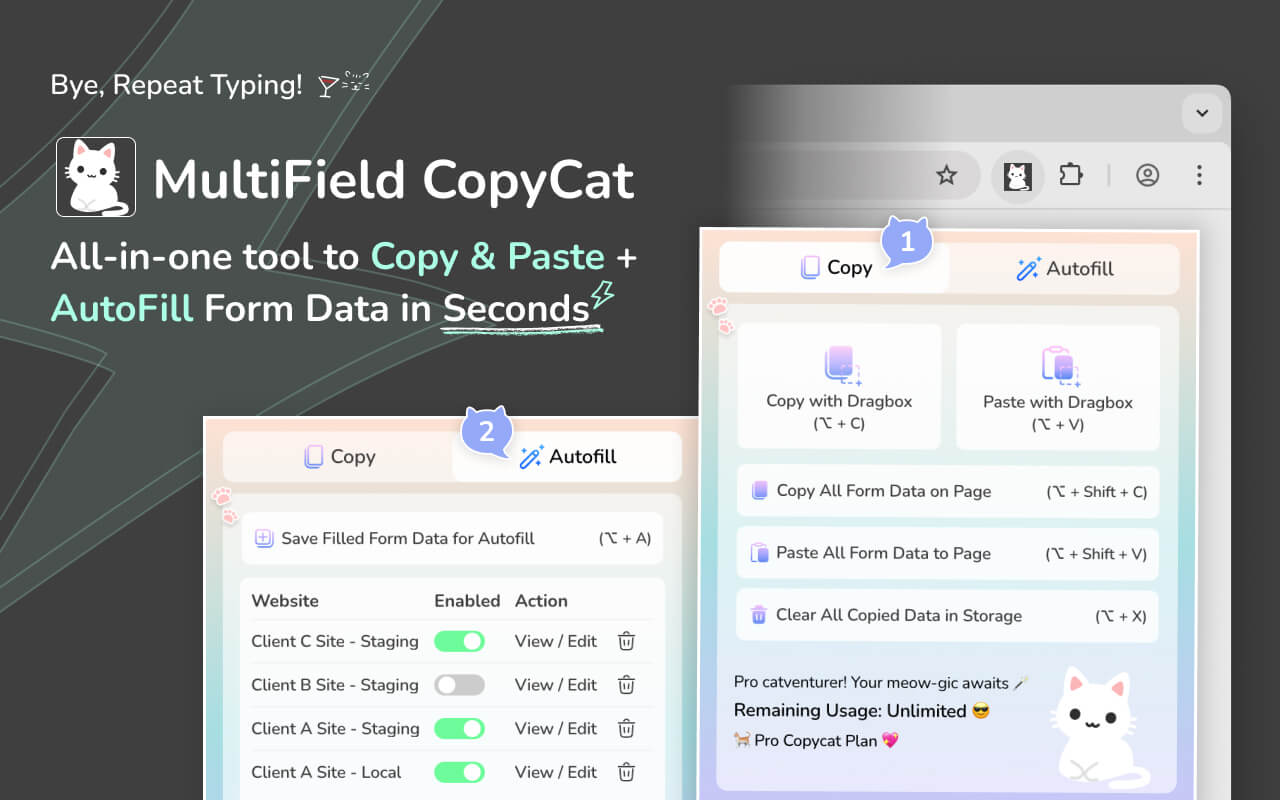
Unlike traditional form-fillers, MultiField CopyCat focuses on multi-field workflows, making it perfect for professionals who deal with online data entry, QA testing, or repetitive online forms. It also simplifies copying form data & saving autofill forms with just a single button click or shortcut.
While most existing autofill extensions limits daily usage counts on form autofill, we offer unlimited autofill counts and limit the number of saved form settings available, as we understand that it's easy to hit the daily limit during form testing and we hope to provide coverage on these users.
(Demo Video on MultiField CopyCat in 1 minute)
💪 Key Features
- Multi-Field Copy & Paste For Forms
Select all target fields at once by dragging a box over target area to copy them in bulk. Paste them into another form without retyping anything. Perfect for occasional data migration.
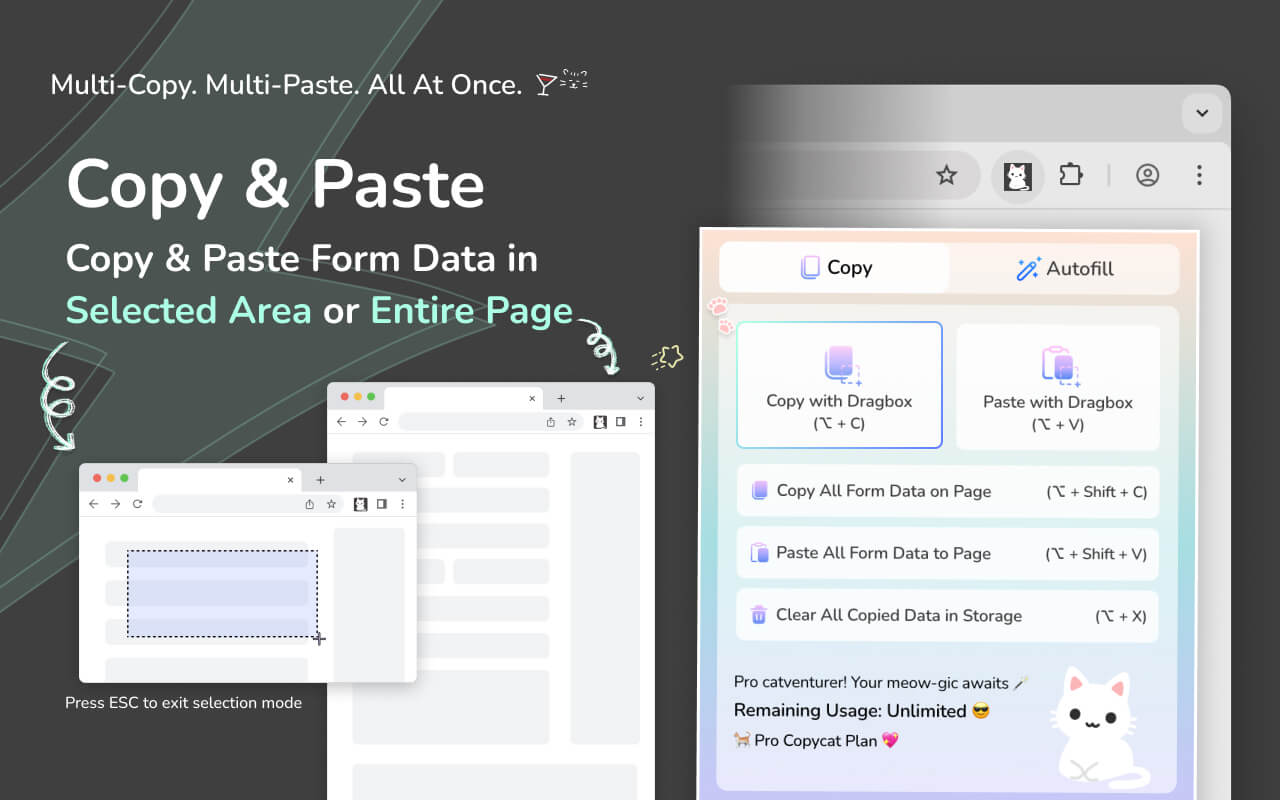
- Instant Form Autofill on Saved Form Settings
Save form values with a single button click or shortcut. Next time you visit the same sites, forms will be autofilled instantly. You can also expand autofill usage of same form setting across local, staging and production environment with url pattern in autofill setting. Perfect for repetitive online form data entry.
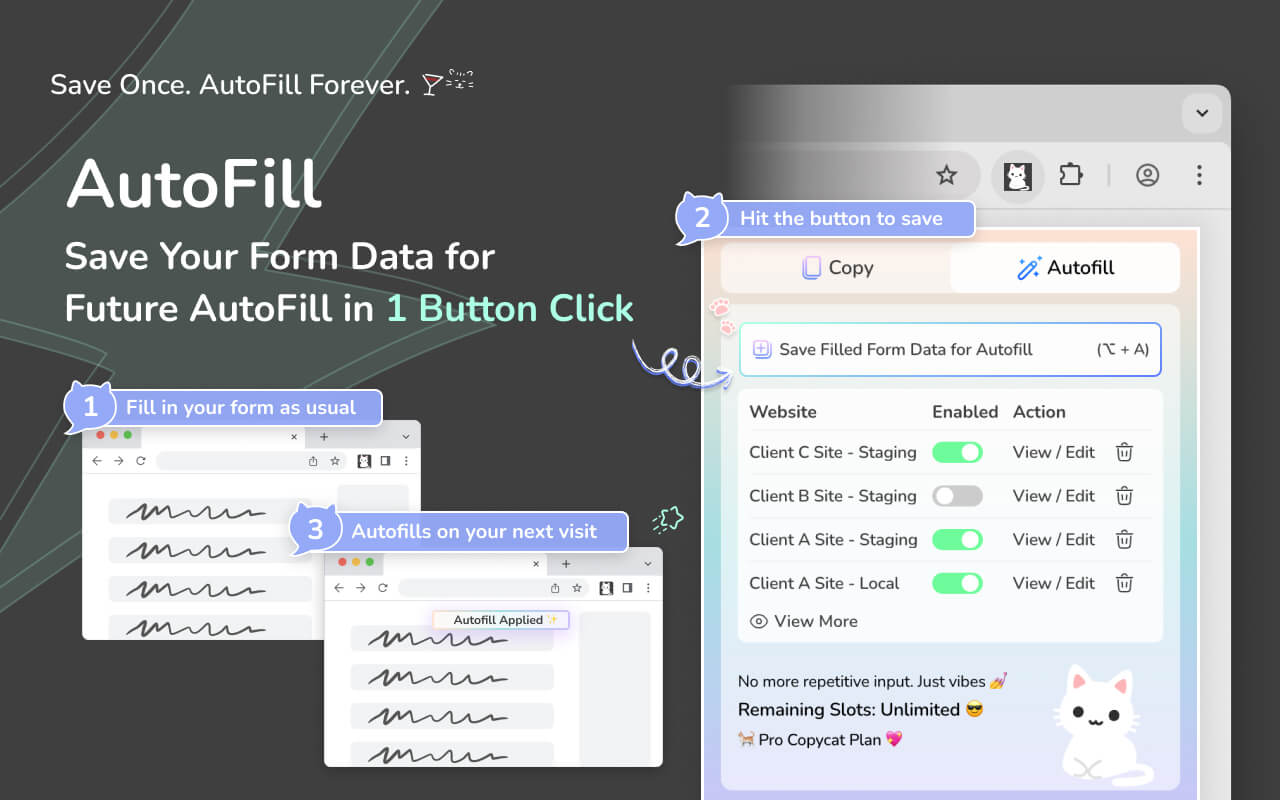
- Customizable Keyboard Shortcuts
Save time by using customizable shortcuts to trigger copy, paste, and save autofill actions.
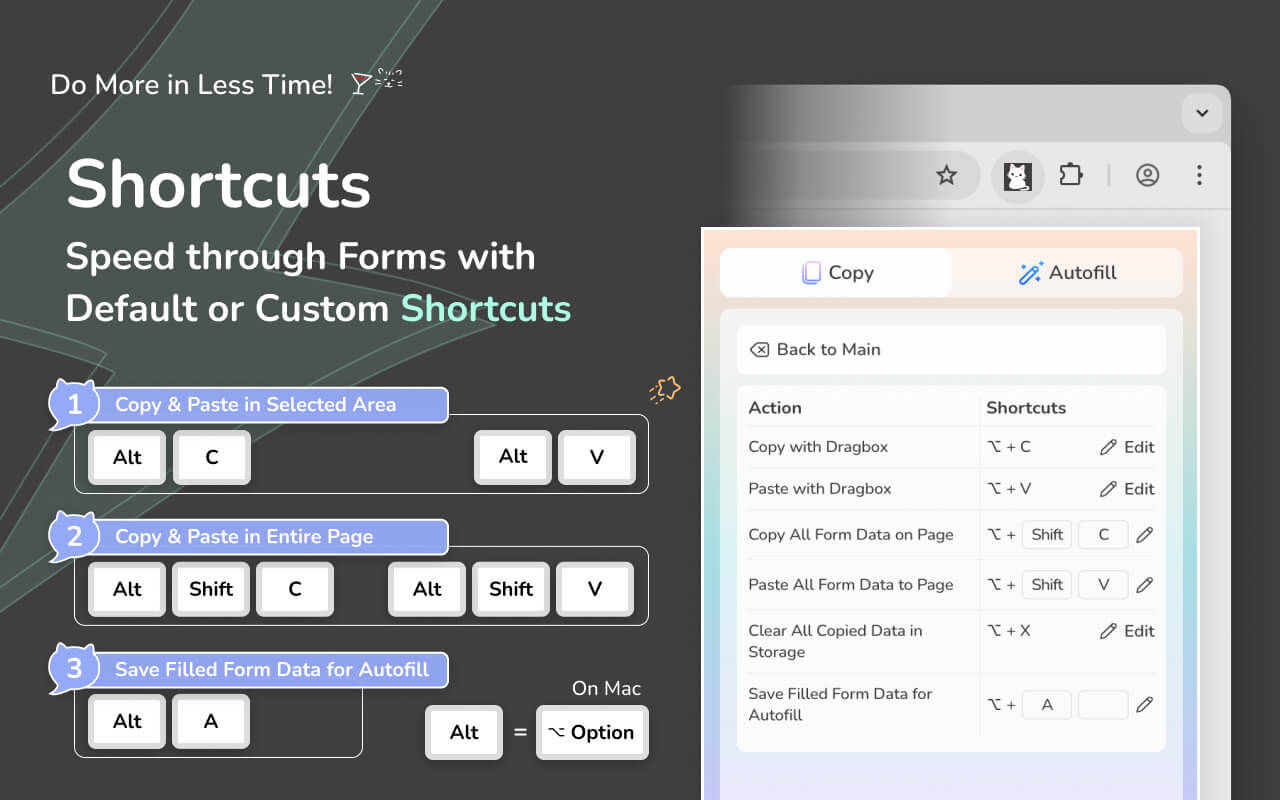
-
Cross-Site Compatibility
Works on multiple domains and embedded forms (even google forms & iframes), making it versatile for complex workflows. -
Out-of-the-box Stripe Checkout Autofill
Stripe checkout autofill comes out of the box as you install the extension. Stripe checkout forms will be autofilled instantly under Stripe test mode checkout urls.
⭐ Featured on Multiple Tech Directories
MultiField CopyCat is now featured on multiple reputable tech directories. Some of them include:
- ProductHunt — a popular platform where makers launch & discover new products, helping us reach early adopters and productivity enthusiasts
- Chrome Web Store - the official Google marketplace for Chrome extensions, where users can explore different productivity tools
- SoloPush — a curated directory for solo founders to showcase their projects and gain visibility among indie-makers
- ExtensionHub — a growing catalog dedicated to web extensions, helping users find tools to enhance their browsing experience
- WXT — a popular framework for building modern browser extensions, featuring MultiField CopyCat as a project built with WXT
- TinyLaunch — a platform for small startups and indie tools to share their launches with a supportive community
- SaaSHub — a software recommendation directory where users can compare and discover web tools and SaaS products
🚀 Get Started Today
Installing MultiField CopyCat is simple:
- Visit the Chrome Web Store page.
- Click Add to Chrome.
- Follow our 3-minute quick Onboarding Guide.
- Start copying, pasting, and autofilling multiple fields instantly.
Whether you’re a web developer, QA tester, website editor, or online professional dealing with forms, MultiField CopyCat can drastically reduce your repetitive work, letting you focus on what really matters. Try now for free.