Is the free version really free?
Yes! No credit card or signup needed. You can use all core features like copy & paste form data and autofill — with some limits. It’s perfect for causal use or testing before going Pro.
Features > Copy Multiple Form Fields At Once
Overview of MultiField CopyCat's Copy Form Data with Dragbox feature.
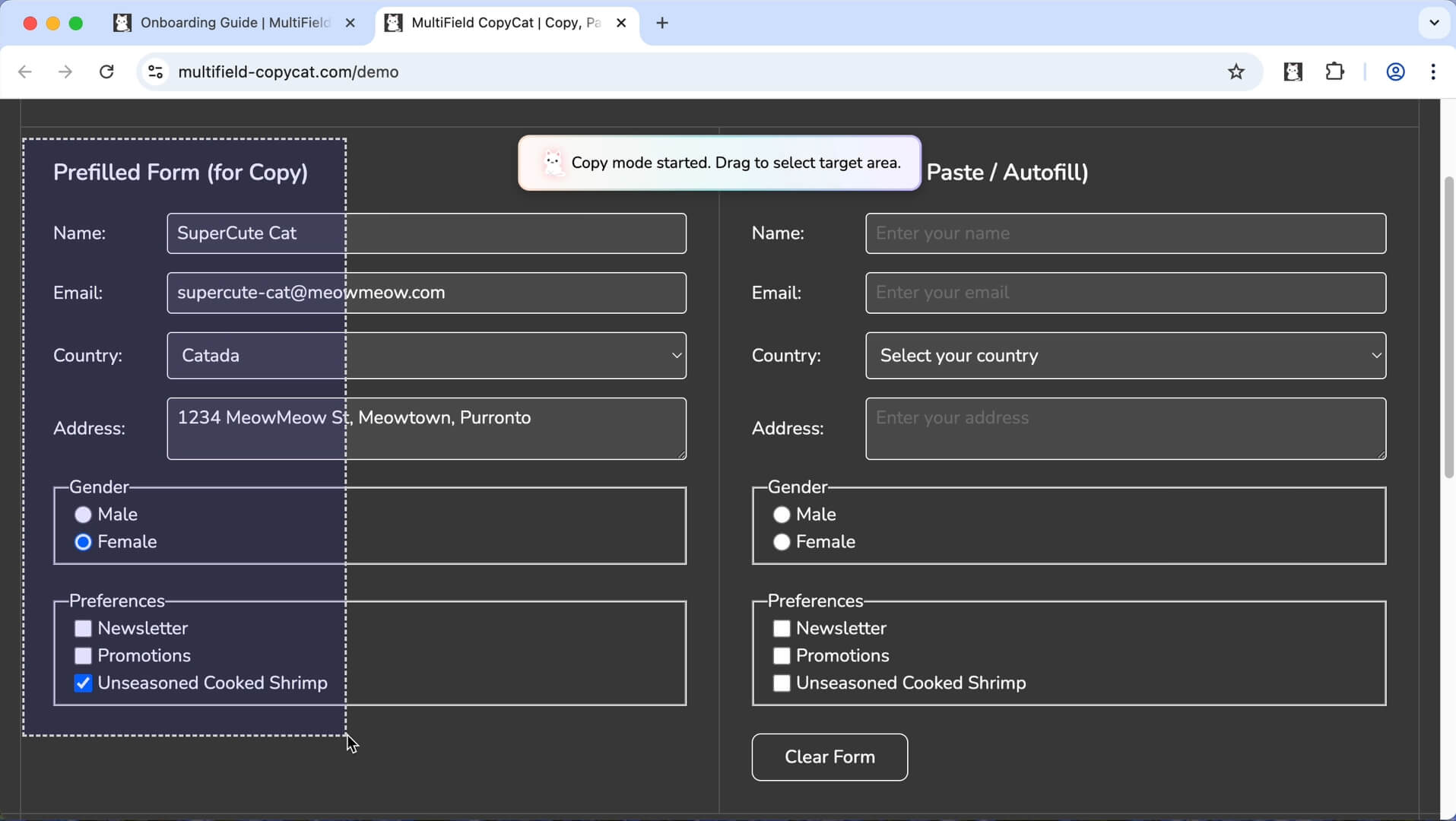
Stop wasting time copying form fields one by one. With MultiField CopyCat’s dragbox selection, you can easily copy multiple input fields in a single drag — no manual effort, no missed data. It’s the fastest way to move data between forms, apps, or pages.
Q&A
Can’t find what you are looking for? Please contact us.
Yes! No credit card or signup needed. You can use all core features like copy & paste form data and autofill — with some limits. It’s perfect for causal use or testing before going Pro.
These are two paste modes that control how your copied form fields are applied to a destination form. Sequential Mode pastes fields in the exact order you copied them, which is ideal when the source and destination forms have the same layout.
Smart Match Mode attempts to automatically match fields based on their similarity, even when the field order or layout differs. This helps move data across forms with different field order or slightly different labels. You can toggle between these modes in the extension popup.
Pro unlocks unlimited copy & paste actions, unlimited autofill setups, and priority support — all for a one-time payment. Save time and money in the long run.
MultiField CopyCat works on most websites that use standard form fields. Some special input types, such as file uploads, fields with IDs that change on page load, or heavily customized elements may not be supported. We recommend trying the free version before upgrading to Pro — or share your case with us! Your feedback helps us improve coverage and prioritize new features.
Yes — all your copied and autofill data is stored locally in your browser and never leaves your computer. For your privacy, we recommend not saving sensitive information, especially if you share your device or it’s ever lost.
Currently, settings are saved locally in your browser and won’t carry over between devices or profiles. Export/Import features may be added in future based on user feedback.