免費版真的免費嗎?
是的!無需信用卡或註冊。可使用所有核心功能,如複製 & 貼上表單資料及自動填表 — 但有些限制,適合一般使用或升級專業版前試用。
功能 > 一次複製多個表單欄位
MultiField CopyCat 拖曳選取框複製表單資料功能概覽。
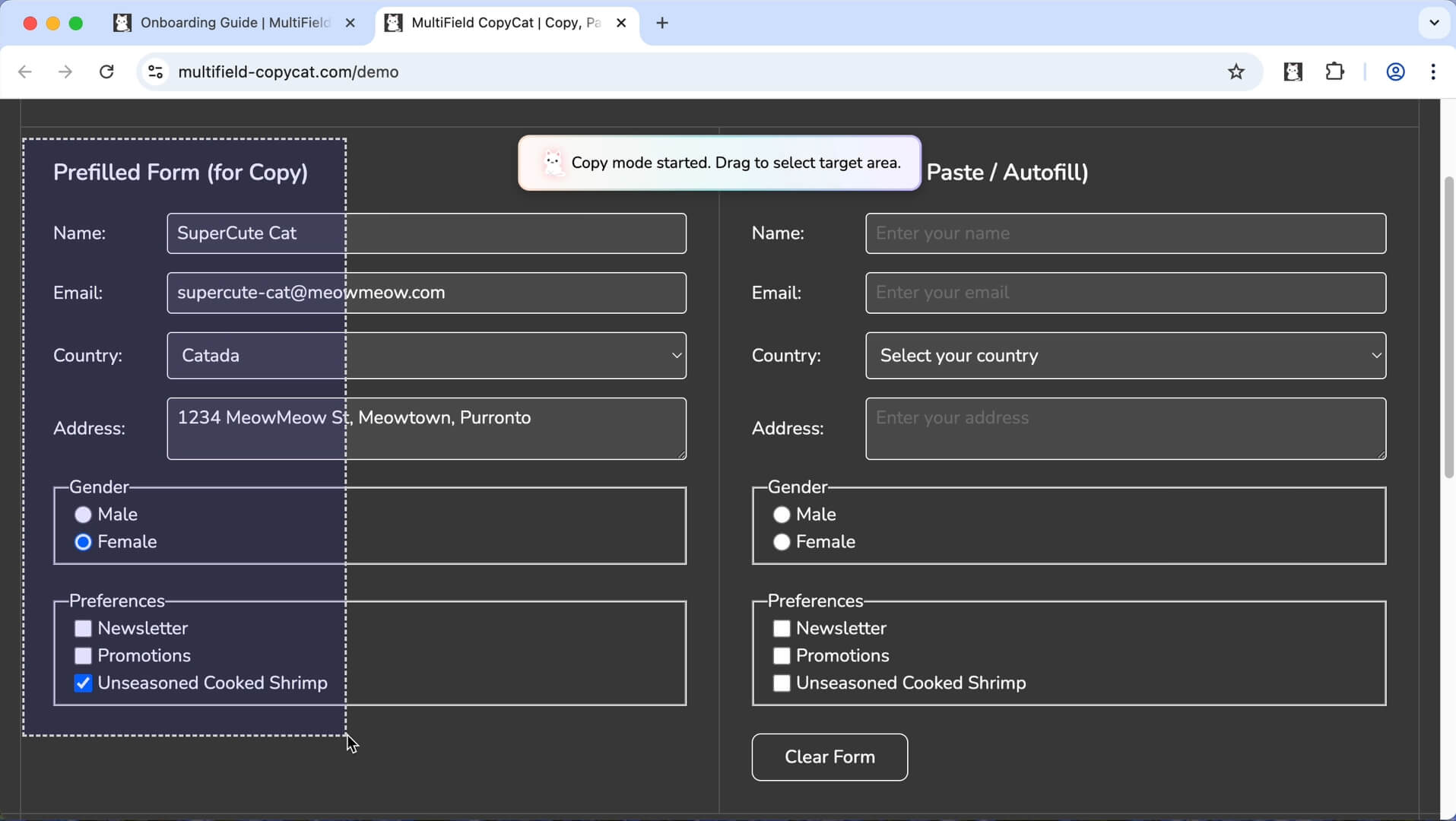
不再浪費時間逐一複製表單欄位。使用 MultiField CopyCat 的拖曳選取框功能,您可以一次輕鬆選取並複製多個欄位 — 無需手動操作,也不會遺漏資料。這是跨表單、應用程式或頁面移動資料的最快方式。
問與答
找不到想要的答案?請 聯絡我們。
是的!無需信用卡或註冊。可使用所有核心功能,如複製 & 貼上表單資料及自動填表 — 但有些限制,適合一般使用或升級專業版前試用。
這是兩種貼上模式,用於控制您複製的表單欄位如何應用到目標表單。順序模式會按您複製的順序貼上欄位,非常適合當來源與目標表單的欄位布局相同時。
Smart Match 模式嘗試根據欄位相似性自動匹配欄位,即使欄位順序或布局不同。這有助於在欄位順序不同或標籤略有差異的表單間移動資料。您可以在擴充功能彈出視窗中切換這兩種模式。
Pro 可解鎖無限制複製與貼上操作、無限制自動填表及優先支援 — 一次付費,長期省時省錢。
MultiField CopyCat 適用於大多數使用標準表單欄位的網站。一些特殊輸入類型,例如檔案上傳、動態變動 ID 欄位或高度客製化元素可能不支援。建議先使用免費版測試,或與我們分享您的案例以優先新增支援。
安全 — 所有複製與自動填表資料皆儲存在您的瀏覽器內存,永不外流。建議不要儲存敏感資訊,特別是共用設備或設備遺失時。
目前資料和設定僅儲存在本地瀏覽器,無法跨設備或帳號同步。未來可能依用戶回饋新增設定匯出/匯入功能。